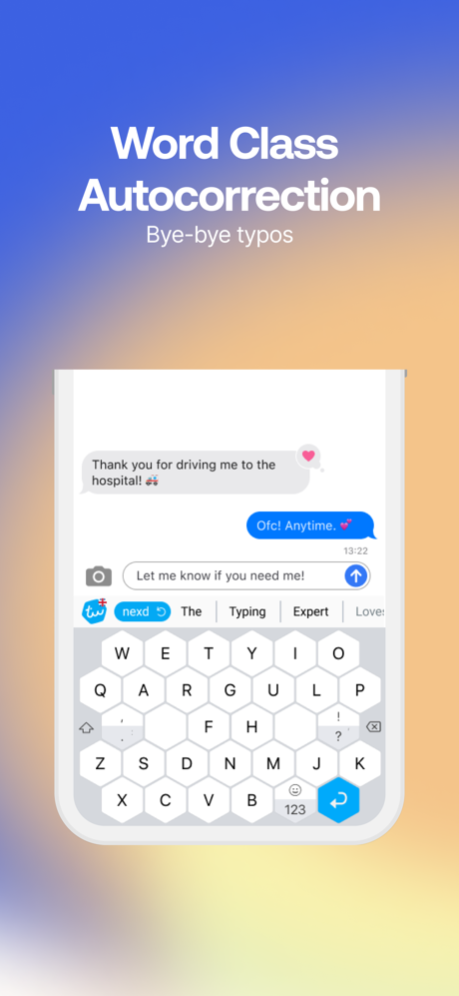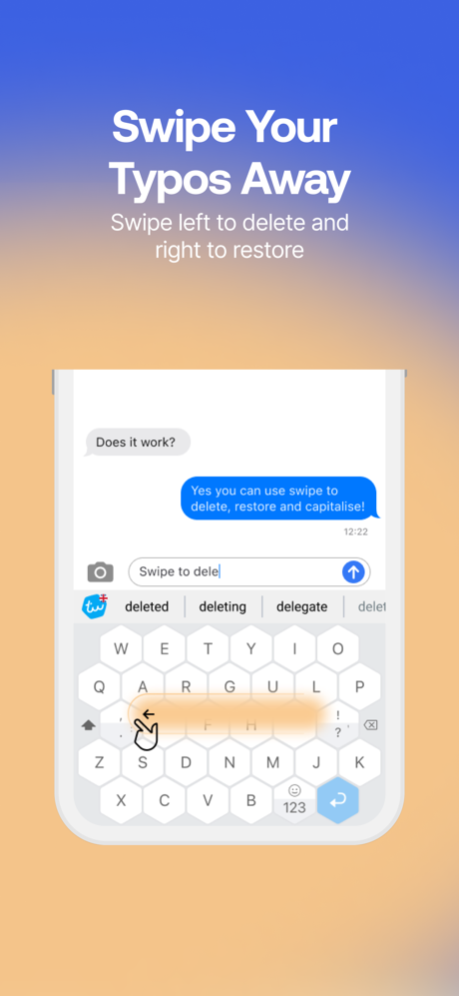Version History
Here you can find the changelog of Typewise Offline Keyboard since it was posted on our website on 2020-06-07.
The latest version is 4.0.10 and it was updated on soft112.com on 19 April, 2024.
See below the changes in each version:
version 4.0.10
posted on 2024-04-01
Apr 1, 2024
Version 4.0.10
- Fixed: Minor bug and stability issues
version 4.0.9
posted on 2024-02-01
Feb 1, 2024
Version 4.0.9
- New: Alternative layouts (Dvorak, Colemak, Neo2)
- New: Keypop-ups
- Fixed: Emoji layer crash
- Fixed: Minor bugs and stability issues
version 4.0.8
posted on 2023-10-24
Oct 24, 2023
Version 4.0.8
New: Option to enable/disable numbers on long-press
New: Option to enable/disable tap sounds
Fixed: Counters not updating correctly when autocorrection is disabled
version 4.0.7
posted on 2023-08-21
Aug 21, 2023
Version 4.0.7
- New: Capitalize predictions when shift is on
- New: All Caps for predictions when CapsLock is on
version 4.0.6
posted on 2023-06-22
Jun 22, 2023
Version 4.0.6
New: Special characters layer inside hexagon in landscape and in tablet mode
Fixed: Minor bugs and stability issues
version 4.0.5
posted on 2023-04-03
Apr 3, 2023
Version 4.0.5
Fixed: some users could not type emoji anymore
version 4.0.4
posted on 2023-03-25
Mar 25, 2023
Version 4.0.4
Improved: stability
Improved: click detection on space buttons with high sensitivity
Fixed: settings app crashed on iOS 16.4
Fixed: when scrolling on emoji layer emoji could be inserted accidentally
version 3.3.1
posted on 2022-06-28
Jun 28, 2022 Version 3.3.1
Minor bug fixes
version 3.3.0
posted on 2022-03-08
Mar 8, 2022 Version 3.3.0
-Added Danish, Dutch and Swedish localization
-Improved language detection accuracy
-Better autocorrection and word suggestions for dialects (Typewise can learn dialects which are very different from the main language, for example Swiss-German)
-Improved correction of compound words in German
-Bug fixes
Additional features:
-Automatic Language Detection: Typewise switches automatically between selected languages
-Undo Button: Easily adjust corrections and let the AI learn from that
-Text Replacements: Type complete phrases with just a few taps
version 3.2.7
posted on 2021-11-24
Nov 24, 2021 Version 3.2.7
-Added Danish, Dutch and Swedish localization
-Improved language detection accuracy
-Better autocorrection and word suggestions for dialects (Typewise can learn dialects which are very different from the main language, for example Swiss-German)
-Improved correction of compound words in German
-Bug fixes
Additional features:
-Automatic Language Detection: Typewise switches automatically between selected languages
-Undo Button: Easily adjust corrections and let the AI learn from that
-Text Replacements: Type complete phrases with just a few taps
version 3.2.6
posted on 2021-11-17
Nov 17, 2021 Version 3.2.6
-Added Danish, Dutch and Swedish localization
-Improved language detection accuracy
-Better autocorrection and word suggestions for dialects (Typewise can learn dialects which are very different from the main language, for example Swiss-German)
-Improved correction of compound words in German
-Bug fixes
Additional features:
-Automatic Language Detection: Typewise switches automatically between selected languages
-Undo Button: Easily adjust corrections and let the AI learn from that
-Text Replacements: Type complete phrases with just a few taps
version 3.2.5
posted on 2021-10-30
Oct 30, 2021 Version 3.2.5
-Added Danish, Dutch and Swedish localization
-Improved language detection accuracy
-Better autocorrection and word suggestions for dialects (Typewise can learn dialects which are very different from the main language, for example Swiss-German)
-Improved correction of compound words in German
-Bug fixes
Additional features:
-Automatic Language Detection: Typewise switches automatically between selected languages
-Undo Button: Easily adjust corrections and let the AI learn from that
-Text Replacements: Type complete phrases with just a few taps
version 3.2.4
posted on 2021-09-07
Sep 7, 2021 Version 3.2.4
-Improved language detection accuracy
-Better autocorrection and word suggestions for dialects (Typewise can learn dialects which are very different from the main language, for example Swiss-German)
-Improved correction of compound words in German
-Bug fixes
Additional features:
-Automatic Language Detection: Typewise switches automatically between selected languages
-Undo Button: Easily adjust corrections and let the AI learn from that
-Text Replacements: Type complete phrases with just a few taps
version 3.2.3
posted on 2021-08-14
Aug 14, 2021 Version 3.2.3
-Improved language detection accuracy
-Better autocorrection and word suggestions for dialects (Typewise can learn dialects which are very different from the main language, for example Swiss-German)
-Improved correction of compound words in German
-Bug fixes
Additional features:
-Automatic Language Detection: Typewise switches automatically between selected languages
-Undo Button: Easily adjust corrections and let the AI learn from that
-Text Replacements: Type complete phrases with just a few taps
version 3.2.2
posted on 2021-08-13
Aug 13, 2021 Version 3.2.2
-Improved language detection accuracy
-Better autocorrection and word suggestions for dialects (Typewise can learn dialects which are very different from the main language, for example Swiss-German)
-Improved correction of compound words in German
-Bug fixes
Additional features:
-Automatic Language Detection: Typewise switches automatically between selected languages
-Undo Button: Easily adjust corrections and let the AI learn from that
-Text Replacements: Type complete phrases with just a few taps
version 3.1.5
posted on 2021-07-22
Jul 22, 2021 Version 3.1.5
-App fully localized into French including all typing tips, game & settings
-Enhanced autocorrect and text prediction for French
Additional features:
-Automatic Language Detection: Typewise switches automatically between selected languages
-Undo Button: Easily adjust corrections and let the AI learn from that
-Text Replacements: Type complete phrases with just a few taps
version 3.1.4
posted on 2021-07-21
Jul 21, 2021 Version 3.1.4
-App fully localized into French including all typing tips, game & settings
-Enhanced autocorrect and text prediction for French
Additional features:
-Automatic Language Detection: Typewise switches automatically between selected languages
-Undo Button: Easily adjust corrections and let the AI learn from that
-Text Replacements: Type complete phrases with just a few taps
version 3.1.3
posted on 2021-07-18
Jul 18, 2021 Version 3.1.3
-App fully localized into French including all typing tips, game & settings
-Enhanced autocorrect and text prediction for French
Additional features:
-Automatic Language Detection: Typewise switches automatically between selected languages
-Undo Button: Easily adjust corrections and let the AI learn from that
-Text Replacements: Type complete phrases with just a few taps
version 3.1.1
posted on 2021-06-19
Jun 19, 2021 Version 3.1.1
-App fully localized into French including all typing tips, game & settings
-Enhanced autocorrect and text prediction for French
Additional features:
-Automatic Language Detection: Typewise switches automatically between selected languages
-Undo Button: Easily adjust corrections and let the AI learn from that
-Text Replacements: Type complete phrases with just a few taps
version 3.0.7
posted on 2021-06-16
Jun 16, 2021 Version 3.0.7
Enjoy a much better typing experience with our new Autocorrection AI for 40 languages that eliminates ~85% of your typos. Additionally, we redesigned our app interface and fixed many bugs thanks to the feedback of our awesome fan base.
Additional features:
-Automatic Language Detection: Typewise switches automatically between selected languages
-Undo Button: Easily adjust corrections and let the AI learn from that
-Text Replacements: Type complete phrases with just a few taps
version 3.0.6
posted on 2021-05-31
May 31, 2021 Version 3.0.6
Enjoy a much better typing experience with our new Autocorrection AI for 40 languages that eliminates ~85% of your typos. Additionally, we redesigned our app interface and fixed many bugs thanks to the feedback of our awesome fan base.
Additional features:
-Automatic Language Detection: Typewise switches automatically between selected languages
-Undo Button: Easily adjust corrections and let the AI learn from that
-Text Replacements: Type complete phrases with just a few taps
version 3.0.5
posted on 2021-05-12
12 May 2021 Version 3.0.5
Enjoy a much better typing experience with our new Autocorrection AI for 40 languages that eliminates ~85% of your typos. Additionally, we redesigned our app interface and fixed many bugs thanks to the feedback of our awesome fan base.
Additional features:
-Automatic Language Detection: Typewise switches automatically between selected languages
-Undo Button: Easily adjust corrections and let the AI learn from that
-Text Replacements: Type complete phrases with just a few taps
version 3.0.4
posted on 2021-05-03
May 3, 2021 Version 3.0.4
Enjoy a much better typing experience with our new Autocorrection AI for 40 languages that eliminates ~85% of your typos. Additionally, we redesigned our app interface and fixed many bugs thanks to the feedback of our awesome fan base.
Additional features:
-Automatic Language Detection: Typewise switches automatically between selected languages
-Undo Button: Easily adjust corrections and let the AI learn from that
-Offline Mode: Disable online features for maximum data protection
-Text Replacements: Type complete phrases with just a few taps
version 2.9.6
posted on 2021-04-24
Apr 24, 2021 Version 2.9.6
We have been working on our Autocorrection.
Bugs can be reported via community@typewise.app
version 2.9.5
posted on 2021-04-22
Apr 22, 2021 Version 2.9.5
We have been working on Autocorrection.
Bugs can be reported via community@typewise.app
version 2.6.7
posted on 2020-12-16
Dec 16, 2020 Version 2.6.7
-Fixed: several small bugs
Further improvements in 2.6:
-New: automatic language detection that selects the right language, integrated in Smart Bar
-New: possibility to select current language manually
-New: quick access to settings, tutorial or switch layout
-Improved: general look of Smart Bar
-Improved: better autocorrection notification
version 2.6.6
posted on 2020-11-29
Nov 29, 2020 Version 2.6.6
-Fixed: several small bugs
Further improvements in 2.6:
-New: automatic language detection that selects the right language, integrated in Smart Bar
-New: possibility to select current language manually
-New: quick access to settings, tutorial or switch layout
-Improved: general look of Smart Bar
-Improved: better autocorrection notification
version 2.6.4
posted on 2020-11-26
Nov 26, 2020 Version 2.6.4
-Fixed: several small bugs
Further improvements in 2.6:
-New: automatic language detection that selects the right language, integrated in Smart Bar
-New: possibility to select current language manually
-New: quick access to settings, tutorial or switch layout
-Improved: general look of Smart Bar
-Improved: better autocorrection notification
version 2.6.1
posted on 2020-11-18
Nov 18, 2020 Version 2.6.1
-Fixed: keyboard switching back to character layer when deleting emoji
-Fixed: language flag was missing in some situations
-Fixed: several small bugs
Further improvements in 2.6:
-New: automatic language detection that selects the right language, integrated in Smart Bar
-New: possibility to select current language manually
-New: quick access to settings, tutorial or switch layout
-Improved: general look of Smart Bar
-Improved: better autocorrection notification
version 2.5.3
posted on 2020-10-25
Oct 25, 2020 Version 2.5.3
Typewise comes with a brand-new tutorial!
-New: on-boarding and tutorial
-New: 1-letter words like “a” and “I” added to predictions in English (GB)
-Fixed: correct words with apostrophes were wrongly corrected (e.g. you’ve)
-Fixed: autocorrection considered only partial words
version 2.5.1
posted on 2020-10-15
Oct 15, 2020 Version 2.5.1
Typewise comes with a brand-new tutorial!
-New: on-boarding and tutorial
-New: 1-letter words like “a” and “I” added to predictions in English (GB)
-Fixed: correct words with apostrophes were wrongly corrected (e.g. you’ve)
-Fixed: autocorrection considered only partial words
version 2.5
posted on 2020-10-08
Oct 8, 2020 Version 2.5
Typewise comes with a brand-new tutorial!
-New: on-boarding and tutorial
-New: 1-letter words like “a” and “I” added to predictions in English (GB)
-Fixed: correct words with apostrophes were wrongly corrected (e.g. you’ve)
-Fixed: autocorrection considered only partial words
version 2.4.1
posted on 2020-09-03
Sep 3, 2020 Version 2.4.1
Hurray, Typewise just got smarter and corrects more typos than ever before, such as accidental spaces or special characters!
Example: "li?ely" can be corrected to "likely" if "?" was pressed near "k". "Somet ing" can be corrected to "Something" if the space was pressed near "h".
Stay tuned for new features in the future! If you enjoy Typewise, please rate us in the App Store.
version 2.4
posted on 2020-08-25
Aug 25, 2020 Version 2.4
Hurray, Typewise just got smarter and corrects more typos than ever before, such as accidental spaces or special characters!
Example: "li?ely" can be corrected to "likely" if "?" was pressed near "k". "Somet ing" can be corrected to "Something" if the space was pressed near "h".
Stay tuned for new features in the future! If you enjoy Typewise, please rate us in the App Store.
version 2.3.5
posted on 2020-08-12
Aug 12, 2020 Version 2.3.5
After a hot summer we are ready to rock again!
-New: cool app icon
-Changed: renamed “Typewise PRO Lifetime” to “Typewise Offline” (still has all the PRO features!)
-Fixed: minor bugs in tutorial
Learn more about Typewise Offline and our new privacy policy in our blog article: https://typewise.app/privacy
version 2.3.4
posted on 2020-07-30
Jul 30, 2020 Version 2.3.4
New theme, new language and many improvements!
-New: Neon Rainbow theme (PRO only)
-New: language support for Hinglish
-New: cursor movement can be turned on and off in settings
-Improved: autocorrection now corrects missing or excess letters in certain cases
-Improved: faster automatic language detection
-Improved: backtick (`) added to special characters
-Improved: more custom accents (e.g. ŭ)
-Fixed: app rating link not working
-Fixed: * missing in landscape mode
-Fixed: emoji skin color not working in tablet mode
version 2.3
posted on 2020-06-28
Jun 28, 2020 Version 2.3
New theme, new language and many improvements!
-New: Neon Rainbow theme
-New: language support for Hinglish
-Improved: autocorrection can correct missing or excess letters in certain cases
-Improved: faster automatic language detection
-Improved: backtick (`) added to special characters
-Improved: more custom accents (e.g. ŭ)
version 2.2
posted on 2020-05-03
May 3, 2020 Version 2.2
Typewise just got faster and snappier than ever before!
-Improved: autocorrection and word predictions more than 200% faster
-Improved: battery consumption reduced by 50%
-Improved: autocorrections in Smart Bar will disappear after 10s
-Fixed: autocorrection didn’t correct transposed letters
-Fixed: various crashes and smaller bugs